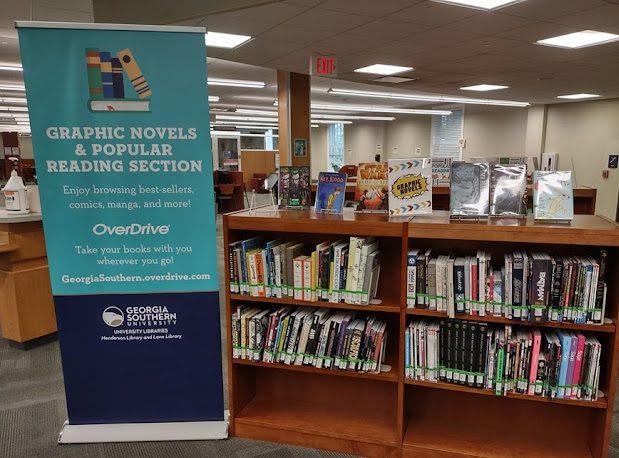by Rebecca Munday, Staff Write
With the COVID-19 pandemic forcing everyone to study for school or to work from home, it seems appropriate to share with all of you some tips I’ve learned and collected from different sites about how to succeed in isolation.
- Set Goals for Yourself
All of the various links, readings, and assignments in the module(s) you have for your classes this week can appear daunting. A good way to ease the anxiety is by adapting the various assignments into personal goals. Planners and to-do lists can help you see more clearly what you have to accomplish. They also break down the work into easily digestible pieces. Make sure to review your planner or to-do list every day before you start your tasks. At the end of the day, you should update the to-do list or planner so you can keep track of what you accomplished.
- Stretch Regularly
You’re supposed to exercise and stretch regularly to get those endorphins going but the “stay-at-home” order has made this tip a bit more challenging. If you don’t have the means to figure out how to exercise regularly, the least you can do is stretch every so often. This will also help with posture and make sure you don’t get sore from sitting for longer than you usually do during a school or work day.
- Develop a Routine
You probably can’t convince yourself to set an alarm and start as early for your 9 a.m. class as you once did before the shut down. However, it’s still a good idea to develop a routine for whenever you do wake up. Get up at a reasonable time, take a shower and get dressed. Make your coffee, eat breakfast and take a seat at your workspace then get started on whatever it is you have in your planner for that day.
- Invest in a Good Pair of Headphones
Georgia Southern sent out several emails about how to get internet access and laptops for those who need it, but it seems they forgot one important piece of technology, headphones. Now that we’re all going to be communicating through Zoom, WebX or Skype headphones are definitely helpful. I recommend noise-cancelling headphones to increase the sound quality. Plus, with a good pair of headphones that have a mic and long battery life, you’ll be less distracting for others you live with who may also be working from home.
- Work When You are Most Productive
Everyone has their personal stretch of time when they are the most productive. Some people prefer evening classes while others prefer 8 a.m. classes. Wherever you are on that spectrum, figure out when you are most likely to get the most work done and enact it into your routine. This can be especially useful for completing complicated projects or dry readings that you find time consuming and difficult to focus on.
- Control Your Social Media
Most of the work-from-home articles say to minimize distractions. A big one for college students is social media. In order to stay productive it’s recommended that you limit or control your social media accounts during work hours. This could be in the form of turning off notifications, logging out of your social media accounts or temporarily removing the bookmarks from those pages.
- Take Clear Breaks
Sometimes, when working from home, we can overcommit to how much we think we can get done and that will make us less productive and more stressed out. That’s why it’s recommended that people take short five or ten-minute breaks to get away from your desk and do something else. This something else can be talking a walk, stretching, watching a YouTube video or spending time with others you live with.
- Create a Reward System
In the previous point, I mentioned the importance of taking a break and the idea of rewarding yourself for the work you did before your break. This reward can be any of the things listed above. It can be eating a snack, checking your social media for a moment or playing with a pet. Reward yourself for all the progress you’ve made on your to-do list and ease your mind for a moment.
- Pick a Definite Finishing Time for the Day
When we work from home, we can suffer from what Dinardi calls “work creep.”
That is when our work creeps into our relaxation time. One of the ways to avoid this is to set a clear finishing time for the day. In the article “How to Work from Home: 20 tips from People who successfully did it,” it is suggested that you set an alarm to tell you when to stop work for the day so you don’t get too caught up in whatever you are doing that you forget to end your work day.
- Pick a Dedicated Work Space
This is possibly the most important aspect of your studying (or working) from home success. Your workspace should be comfortable and quiet so you can focus and complete the items on your to-do list. It shouldn’t be your bed or in your living room because those spaces are associated with leisure and the whole idea of this list is to do things to get your brain into work mode. However, we’re not working with an ideal situation and if I’m being honest, I’m writing this from my living room. Just as long as it’s a place you can commit to coming to and productively working in every day.
I hope you found something on this list that made you think “Ooh, that might help get my brain in gear.” If you did, use that tip to help you be more productive and successful for the rest of the semester. Hopefully in the fall, we’ll be back to face-to-face learning, print editions of the student newspaper and all the other things that were once taken for granted.